The Most Reliable Parental Control
Kidux extends a compassionate embrace, equipping parents with the tools, like Screen Time, and knowledge you need to navigate the intricate path of parenthood.
Kidux extends a compassionate embrace, equipping parents with the tools, like Screen Time, and knowledge you need to navigate the intricate path of parenthood.
Kidux extends a compassionate embrace, equipping parents with the tools, like Screen Time, and knowledge you need to navigate the intricate path of parenthood.
Kidux extends a compassionate embrace, equipping parents with the tools, like Screen Time, and knowledge you need to navigate the intricate path of parenthood.




Trusted already by 1.2k+
Available for


Available for


Available for








Device Activity
Device Activity
Allow parents to keep an eye on and watch how their kids use their devices. It can remotely lock devices for safe screen time management.Screen
Allow parents to keep an eye on and watch how their kids use their devices. It can remotely lock devices for safe screen time management.Screen
GPS location
GPS location
The Control Panel has GPS Location monitoring, which is an intelligent system that has the precise and real-time location feature.
The Control Panel has GPS Location monitoring, which is an intelligent system that has the precise and real-time location feature.
The Control Panel has GPS Location monitoring, which is an intelligent system that has the precise and real-time location feature.
The Control Panel has GPS Location monitoring, which is an intelligent system that has the precise and real-time location feature.





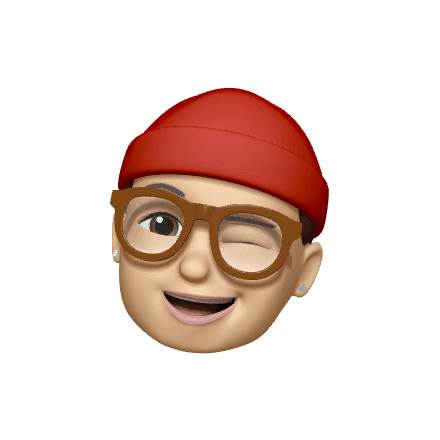
Here!!!
3 Easy Steps to Get Started
1.
Create your free account
Register for a free Spymaster account with your valid email
2.
Install the App
Download and install the App on the device you want to monitor
3.
Start monitoring
Go to your Spymaster Control Panel to start tracking the target device
Full access to all features!
Full access to all features!
Full access to all features!
Full access to all features!
Get Started in 3 Easy Steps
Get started in 3 easy steps
Get started in 3 easy steps
1.
Create your free account
Start the 2-Day Free Trial: Enter your email and password. Create an account
Register for a free Spymaster account with your valid email
Register for a free Spymaster account with your valid email
2.
Install the App
Download and install the App on the device you want to monitor.
3.
Start monitoring
Monitor all recorded data from any PC/Mobile device.
Go to your Spymaster Control Panel to start tracking the target device
Go to your Spymaster Control Panel to start tracking the target device

For over 20 years, Weesoft has been designing and developing monitoring software, offering its services to companies around the world.
® 2000 - 2020 Weesoft - São Paulo | Brooklin Av Eng. Luis Carlos Berrini, 1140 - 7th Floor

For over 20 years, Weesoft has been designing and developing monitoring software, offering its services to companies around the world.
Weesoft

For over 20 years, Weesoft has been designing and developing monitoring software, offering its services to companies around the world.
® 2000 - 2020 Weesoft - São Paulo | Brooklin Av Eng. Luis Carlos Berrini, 1140 - 7th Floor

For over 20 years, Weesoft has been designing and developing monitoring software, offering its services to companies around the world.
Weesoft
